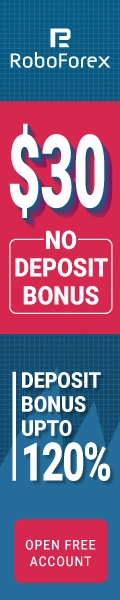Metatrader is the world’s most popular forex platform that is available today and because of that, there are numerous traders from around the world who are currently using it right now. Ever since its creation, the forex traders are enlightened and most of them are even successful in trading with currencies right now. Because Metatrader contains helpful forex tools that you can use during every trade execution, it is important to consider that this has opened new possibilities for traders.
Metatrader has terminals that have different responsibilities and assignments. Among them are the client terminal, server, administrator, and others. In reality, the main job of the terminals is to retrieve the quotations of the prices of the currencies that a trader is currently buying and selling. What happens next is that these forex trading tools will plot the data on the charting software that is harnessed in the platform. The quotations include the bid price, the high price, the ask price, and the time.
Quotations are a great way to manage and analyze the information that the forex market presents. Later on, you will be able to turn them into helpful strategies and this will lead to making your very own trading decisions. To make it simpler for you, these price quotations are important forex tools that you will need to make it big in the live forex market.
How Metatrader terminal help traders
With the Metatrader terminal, you are allowed to export the quotations of the prices of the currencies in real-time mode. What you will need to use is DDE technology. This stands for Dynamic Data Exchange and is all about permitting two applications that are simultaneously running to allocate the same important data. The one that is responsible for the sending of the data is referred to as the DDE server. Its partner in crime is the DDE client, which is responsible for the capturing of the data directly from the DDE server.
For you to understand better, you should take note that the DDE server here is the Metatrader while the client is the other program or system wherein you want to write the programming language. An example of this is the program delivered from Metatrader to Excel.
DDE and Metatrader both work with simple protocols. All you need is a client that will send the commands that will be used and they will be directed to the server. The format should be appropriate for the system so that it can be read and will never be deemed useless in the end. Now, the server will return the data back to the client.
The data that is being transferred consists of a unique identifier that comprises three parts. These include the name of the DDE application, the DDE topic, and last but not least, the item name. The first one is all about the executable filename that is generally the Metatrader server name. The topic is the one that identifies the data category from the server application. Thus, it is important to take note that there is always a distinctive item name.
Before you can transfer any file, you should turn on the DDE server. This is because the server is actually turned off by default so what you have to do is navigate to the Tools menu and then you can choose Options from the list. Now, choose the tab for the word Server and then tick the option that states that you enable the DDE server. Now, you are ready to export any data from the Metatrader to any other program using the helpful DDE technology.